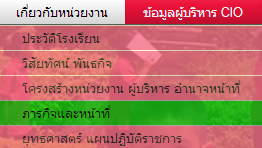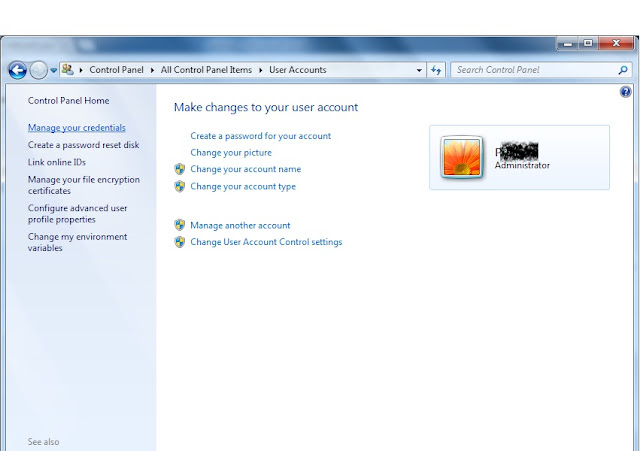เปิดโน๊ตบุคเครื่องบูตปกติแต่จอไม่ติด

นี่อาจเป็นสาเหตุหนึ่ง คือต่อจอออกโปรเจกเตอร์ หรือ จอ LCD อื่น ๆ โดยกด Windows + P แล้วเลือกอันสุดท้าย คือ Projector only ไว้ แล้วไม่ได้เปลี่ยนกลับคืนก่อน Shutdown พอเปิดมาอีกที จอโน็ตบุคก็เลยไม่ติด ต้อง กด Windows + p ซ้ำ สัก 2 ครั้ง จอก็จะติด