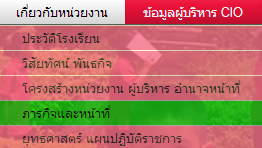No Samsung Apps on Kies [Fixed]
1) Open up start and in the search write ''run''. - Then, allow the program and afterwards in the free space write ''regedit'' without ''. - Click Computer to get a list of folders - Click HKEY_CURRENT_USER to get a list of more folders - Click Software to get even more folders - Click on Samsung, then Kies 2.0. - A window to the right will appear, with list of REG_SZ+ files - Right Click on Region -> Modify - Set the Region value to GB